Scenario
You are building or editing a query in SCCM 2012 R2. When you go to edit your query statement, you go to set your criterion properties and select a value.When you do this, you get the following warning:
Configuration Manager The operation was completed successfully, but the information list has been truncated to the maximum configured count of 2000 items. For information about how to increase the maximum result value, see Configuration Manager Help.
You are able to get past the warning but the list you see is truncated. You can only see a subset of available values.
However, you may want to select a value that starts with J or M, but given this limit on the number of values, you are unable to select what you want to select.
Work Around
A work around for this issue is to create an a DWORD value called "Valuelimit"HKEY_LOCAL_MACHINE\SOFTWARE\Wow6432Node\Microsoft\ConfigMgr10\AdminUI\QueryProcessors
Set the value for "ValueLimit" to something like 10000 (Hex) or you can go up to the maximum of 20000 if needed.
I create this value on my laptop / desktop that I use to manage SCCM. I have seen articles say that you need to stop and start the SMS_EXECUTIVE & SMS_SITE_COMPONENT_MANAGER services in this order, but I am using Windows 10 and did not need to do this. I had my console open, with my query properties open, made the registry change, and clicked on "Value" again and I was able to see all of my installed software.
It should be noted that this is the registry key for SCCM 2012. The locations are different for 2003 and 2007.
This is from the Microsoft Article listed below...
In SMS 2.0 and in SMS 2003, the registry key is as follows:
HKEY_LOCAL_MACHINE\SMS\AdminUI\QueryBuilder\ValueLimit
In Microsoft System Center Configuration Manager (SCCM) 2007, the registry key is as follows:
HKEY_LOCAL_MACHINE\SOFTWARE\Microsoft\ConfigMgr\AdminUI\QueryProcessors\ValueLimit
ValueLimit is a registry entry under the HKEY_LOCAL_MACHINE\SOFTWARE\Microsoft\ConfigMgr\AdminUI\QueryProcessors registry subkey.
Additional Resources:
https://support.microsoft.com/en-us/kb/269201https://blog.hosebei.ch/2013/09/24/sccm-2012-extend-value-list-in-query/
http://itcalls.blogspot.com/2012/12/increasing-sccm-2012-addremove-programs.html

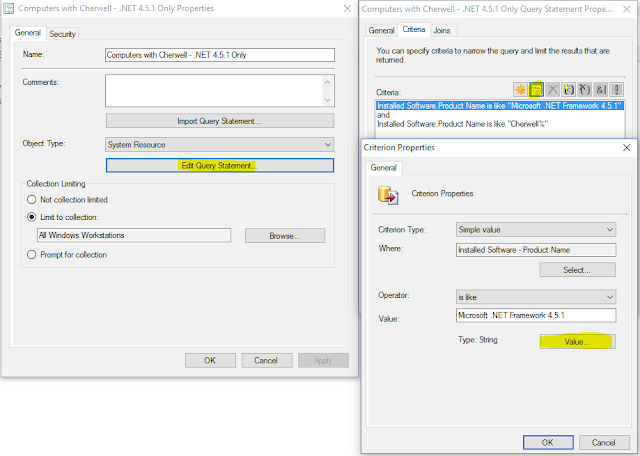

Very helpful, thank you!
ReplyDeleteThanks for commenting!
DeleteI really liked your blog post.Much thanks again. Awesome.
ReplyDeletejava training
salesforce training
hadoop training
mulesoft training
linux training
mulesoft training
web methods training