SCENARIO
You install the Intel Network Adapter Driver for Windows 10 (driver) and then you attempt to set a VLAN ID on your adapter. When you do this, your computer bugchecks. You get the following:BAD_POOL_CALLER (c2)
The current thread is making a bad pool request. Typically this is at a bad IRQL level or double freeing the same allocation, etc.
Arguments:
Arg1: 0000000000000007, Attempt to free pool which was already freed
Arg2: 0000000000000000, Pool tag value from the pool header
Arg3: 0000000000000000, Contents of the first 4 bytes of the pool header
Arg4: ffffbf0969a889ec, Address of the block of pool being deallocated
0: kd> lmvm iansw60e
Browse full module list
start end module name
fffff802`372b0000 fffff802`372db000 iansw60e (no symbols)
Loaded symbol image file: iansw60e.sys
Image path: \SystemRoot\system32\DRIVERS\iansw60e.sys
Image name: iansw60e.sys
Browse all global symbols functions data
Timestamp: Wed May 10 11:19:01 2017 (59134B85)
The above cited module is the Intel drivers advanced networking services module.
REPRODUCE THE ISSUE
After you install this driver, you get the option to associate VLAN ID's with your network adapter. You will see a tab that says "VLANs". If you click New and then add an ID and hit Ok, then your machine will blue-screen.
As can be seen when you do a !analyze -v this is caused because an invalid pool request has been made by the current thread. If you want to find out more about the invalid pool request, you can use driver verifier.
I'll keep digging into this, but I am posting this before I find the issue in case anyone else has run into this and found a resolution...

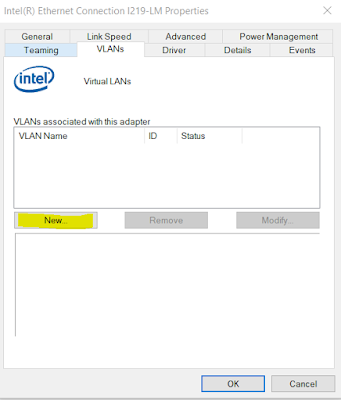
No comments:
Post a Comment